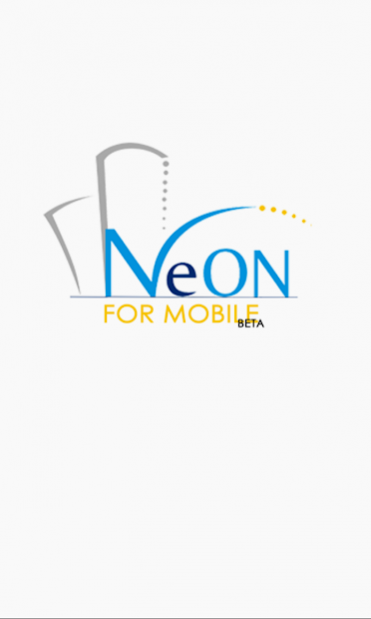NeON Student Mobile (FAST-NU) 2.2.6
Free Version
Publisher Description
A newer, faster, easier way to access your NeON Student with some fascinating features! It is specially designed according to students needs of FAST-NU.
FEATURES
+ GPA Calculator: Calculate GPA of your courses with option of courses auto load.
+ Offline Mode: View sync data when not connected to internet.
+ Pull to Refresh: Pull down the page to refresh the page and update the network state.
+ Student Detail: Provides all information of logged in user.
+ Courses View: Check the registered and unregistered courses.
+ Attendance View: All courses attendance view.
+ Transcript View: Provides the transcripts of all semester.
+ Marks View: New table format. Enables a perfect view of your marks.
+ Challan View: View your challan.
+ Tour: Explains every options available in the NeON Student.
API DETAIL
https://github.com/soachishti/NeONStudentAPI
DISCLAIMER
This application is a mobile interface for NeON Student (http://nu.edu.pk/NeONStudent). To use this application you must have the NeON account which is allocated by FAST-NU to their students only.
NeON is the named used by the FAST-NU for the in-house academic system. This application isn't directly affiliated with FAST-NU however It is published after having suggestions from faculty members.
About NeON Student Mobile (FAST-NU)
NeON Student Mobile (FAST-NU) is a free app for Android published in the Teaching & Training Tools list of apps, part of Education.
The company that develops NeON Student Mobile (FAST-NU) is Owais Chishti. The latest version released by its developer is 2.2.6. This app was rated by 3 users of our site and has an average rating of 5.0.
To install NeON Student Mobile (FAST-NU) on your Android device, just click the green Continue To App button above to start the installation process. The app is listed on our website since 2017-10-02 and was downloaded 138 times. We have already checked if the download link is safe, however for your own protection we recommend that you scan the downloaded app with your antivirus. Your antivirus may detect the NeON Student Mobile (FAST-NU) as malware as malware if the download link to com.neonstudentmobile is broken.
How to install NeON Student Mobile (FAST-NU) on your Android device:
- Click on the Continue To App button on our website. This will redirect you to Google Play.
- Once the NeON Student Mobile (FAST-NU) is shown in the Google Play listing of your Android device, you can start its download and installation. Tap on the Install button located below the search bar and to the right of the app icon.
- A pop-up window with the permissions required by NeON Student Mobile (FAST-NU) will be shown. Click on Accept to continue the process.
- NeON Student Mobile (FAST-NU) will be downloaded onto your device, displaying a progress. Once the download completes, the installation will start and you'll get a notification after the installation is finished.